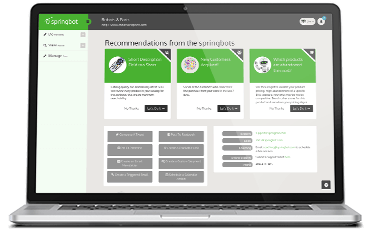Since the launch of Springbot, we’ve been working hard to provide new features, recommendations, and reports to help eCommerce merchants grow their revenue. During this time, we’ve seen some pretty exceptional results from stores we work with, but we realized it was time for a change – a change to upgrade the Springbot experience based on customer input and feedback.
Over the past few months, we’ve spent hours in interviews learning how people use Springbot – understanding what works and what doesn’t. At the end of the day, we realized that our customers have a lot on their plate and wear many hats, and most people are trying to do more with less. Sound familiar?
That is where Springbot 2.0 comes in. It’s easier to use, smarter, and a more robust eCommerce marketing platform that will help our customers work smarter, not harder.
Here are five things that the springbots want you to know about Springbot 2.0:
- Motto: Do, View, Manage – let the springbots help you navigate through the Springbot dashboard by telling you what marketing actions to “DO,” which data to “VIEW,” and how to “MANAGE” your settings.
- DO: Go to the “DO” tab to Create an Email Newsletter, Post to Facebook or Twitter, Create a Triggered Email or Trackable Link, Create a Custom Segment, or schedule your Marketing Calendar. Make sure you click the green + to expand the list of actions.
- VIEW: After you take all those marketing actions, it’s time to see the results! Click on the “VIEW” tab to see how your traffic, conversion, sales, and customer data are looking. Dive deeper into metrics by looking at your Action History, Custom Segments, Product Conversion Report, Tags, and Metrics are all performing. We love data!
- MANAGE: Use “MANAGE” as your control panel – it’s where all of your settings and authentications are managed.
- Support: Springbot 2.0 has even more support capabilities than ever before. We’re here to support our customers grow every step of the way.