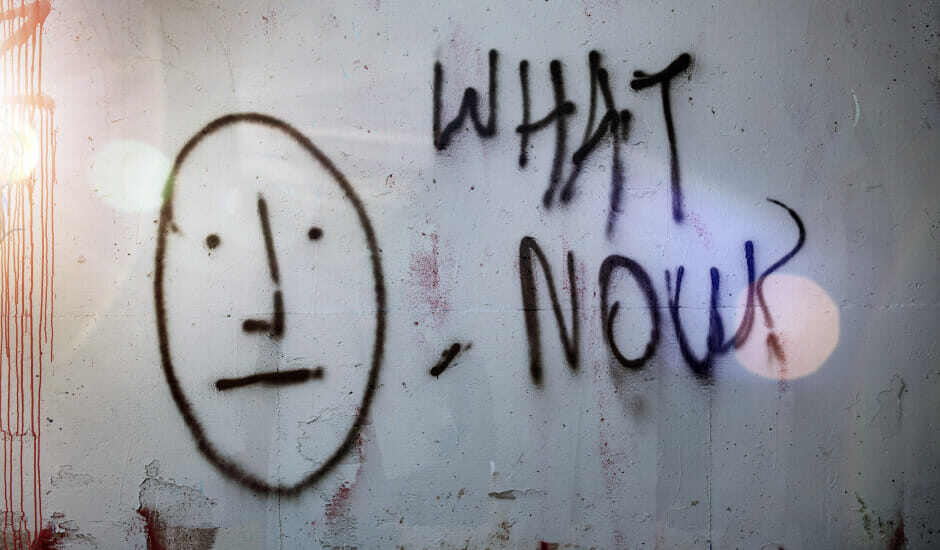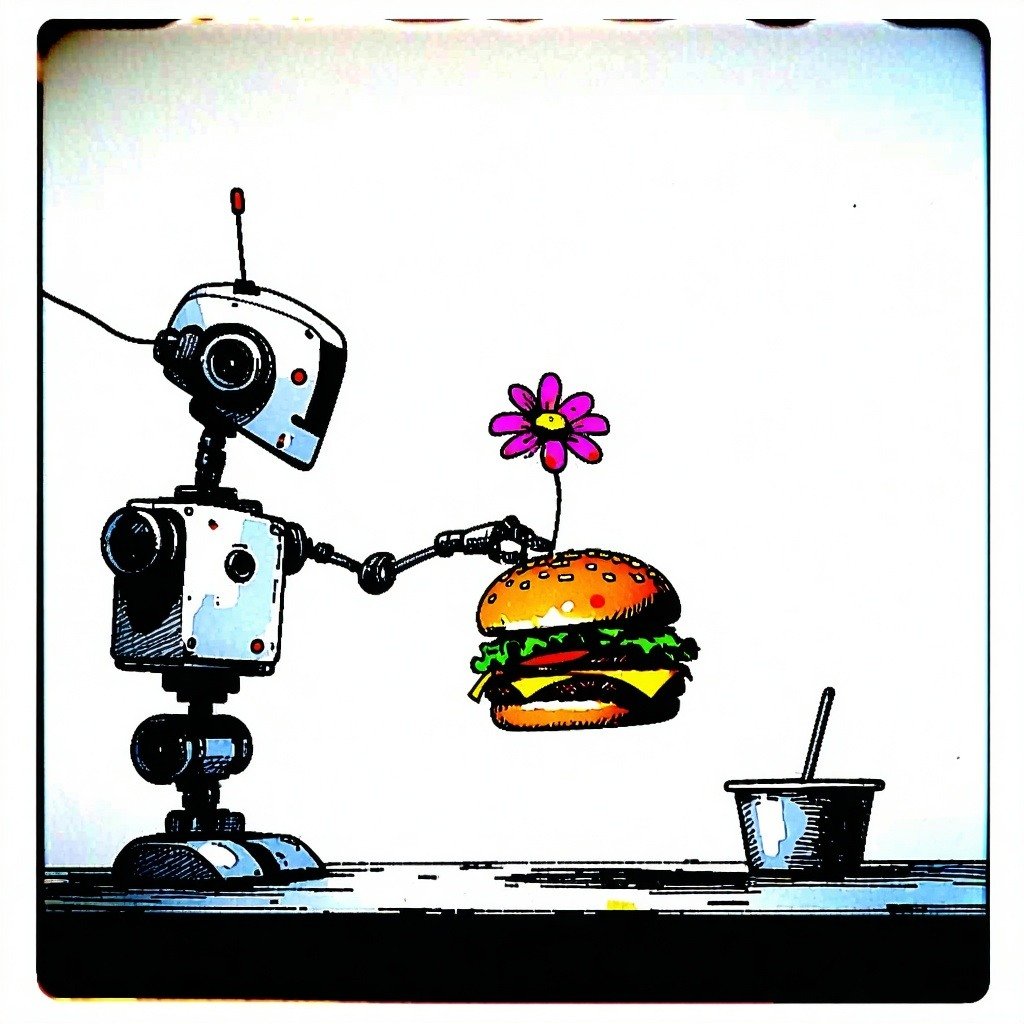No eCommerce business owner can deny the importance of healthy site traffic. We put in countless hours marketing and prospecting to potential customers to get them to the site. However, there is still one more important piece to the puzzle that can’t be ignored – keeping them on long enough to see value and purchase.
This isn’t an exact science, but the springbots are here to help you see what works best for your brand! Here are three pro tips to keep your site traffic sticky and ensure your customers come back (and stay longer when they do).
1. Popups
This is one great method to help you accomplish two different things! One, it can help grow your subscriber lists and two, it can help keep visitors on the site if you align the timing properly. We always suggest enabling Google Analytics on your site to monitor site traffic (plus, the basic plan is free). With this, Google Analytics can help you understand two import bounce metrics – ‘bounce rate’ and ‘average time on page’.
So for example, if you have a higher than average bounce rate, you might want to look at the average time customers spend on your homepage in Google Analytics. From there, if you can align the timing of your popup to coincide with the average time spent, you might just prevent customers from bouncing – magic!
Pro Tip – If you mention an incentive to subscribe to your email list within the pop-up (like a discount or exclusive content), your store’s visitors will be more likely to return!
2. Website Security
HTTP or HTTPS – but which URL prefix is right? Neither is necessarily wrong, but you want your customers to feel as secure as possible when browsing your site. HTTPS, or Hyper-text Transfer Protocol Secure, is the secure version of HTTP. To keep it simple, when surfing online information is transferred between browsers and websites. HTTPS designation helps protect & encrypt secure information like credit card data that is crucial for ecommerce businesses to keep private. So, using HTTPS across all links on your website will leave your customers feeling at ease while visiting your store.
Pro Tip – If you’re using Shopify, HTTPS is already defaulted for the checkout page and can be easily established for all pages by visiting Online Store > Domains from the admin panel. If you’re using Magento or BigCommerce, be sure to contact your Web Developer or Customer Support for more information on how to get this setup.
3. Simplicity
You want your website to standout and be unique – we’d never discourage that. However, it can be easy to get carried away. You never want your content or creative to be overwhelming. For example, if your slideshow lifestyle images bombard the homepage and make it difficult for your customers to navigate – this could cheapen the experience. Your navigation bar should be clear and concise – especially so visitors can navigate away from the homepage and to specific products or collections to make a purchase (bingo!).
Your site should have a specific ‘browsing hierarchy’. For example, let’s say you own the online retail site https://www.springstreetfashion.com. On your homepage, you have have four categories listed: Home, Clothing, Accessories, About.
Each category (if applicable) should have more subsequent categories to follow. For example:
Clothing
- Dresses
- Shirts
- Pants
- Skirts
From there, as they navigate all links should correspond like the following:
https://www.springstreetfashion.com → https://www.springstreetfashion.com/clothing/dresses → https://www.springstreetfashion.com/clothing/dresses
—
We hope you found this article useful and we’re always here to help! If you have questions, give us a shoutout on Facebook or Twitter!